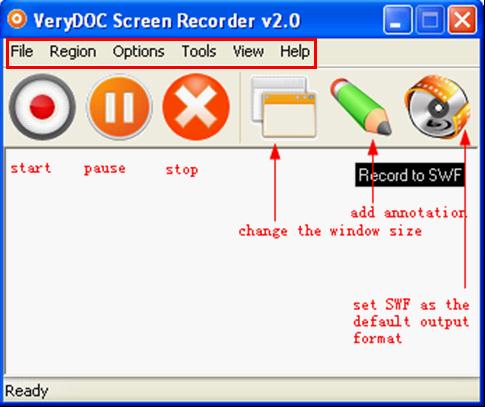Screen Sharing Tool
Advertisement

Anrpro Screen Capture Tool v.1.2
Free screenshot software with built-in editor and file organiser. It can capture entire screen, acitve window and selected portions of the screen as image. These images can be edited and annotated directly and then organized into named collections.
Advertisement

ThinVNC HTML5 Screen Sharing and Remote Desktop v.3.0.0.3
ThinVNC is a pure-web Screen Sharing and Remote Desktop access solution. The remote computer can be accessed from any OS platform through any HTML5 compliant browser (Firefox, Google Chrome, Safari, etc.). Without the need for any plugin, add-on or
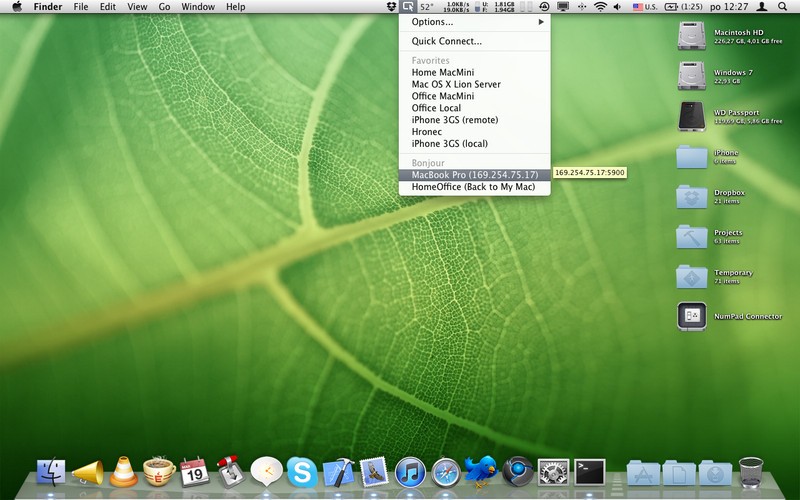
Light Screen Sharing - Remote desktop v.1.2.2005
Are you managing a lot of Macs or have a lot of friends who need a remote support?
Screen Recorder Tool v.2.0.4
+++++++++++++++++++++++++++++++++++++Captures good video though and you can pick the screen you want to record, which is cool.

Screen Calipers
The Screen Calipers are the unique on-screen measurement tool, that let you measure anything on your computer screen with ultimate accuracy. The Screen Calipers can be used with any program where fast and accurate measurements are required

Venux Connect for Windows v.1.0.31
Venux Connect is a communication tool that provides secure communication for you and your contacts through video call, audio call, and chat. The application simplifies the process of sharing files and screen sharing.
SnapaShot v.2 2
Smallest free screen capture tool, SnapaShot is great for taking screenshots of different size. Just open Snapa, resize its window to fit the area you want to save, and press 'save it' button.
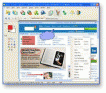
Easy Screen Capture
Easy Screen Capture is a full featured screen capture tool that can capture any part of screen from your desktop. It can automatically scroll your browser to capture entire web pages and can capture images from DirectX games and movies. Captured images
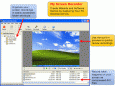
My Screen Recorder v.5.11
Record your PC desktop screen activity to a AVI or WMV file. This advanced screen capturing tool can capture anything you see on the computer screen, including the entire desktop, windows, menus, cursors, and even video with sound.

My Screen Recorder Pro v.5.11
Record your PC desktop screen activity to AVI, WMV, MP4, or WebM files. This advanced screen capturing tool can capture all activity on your computer screen, webcam or mobile device, including menus, cursors, and video with sound.